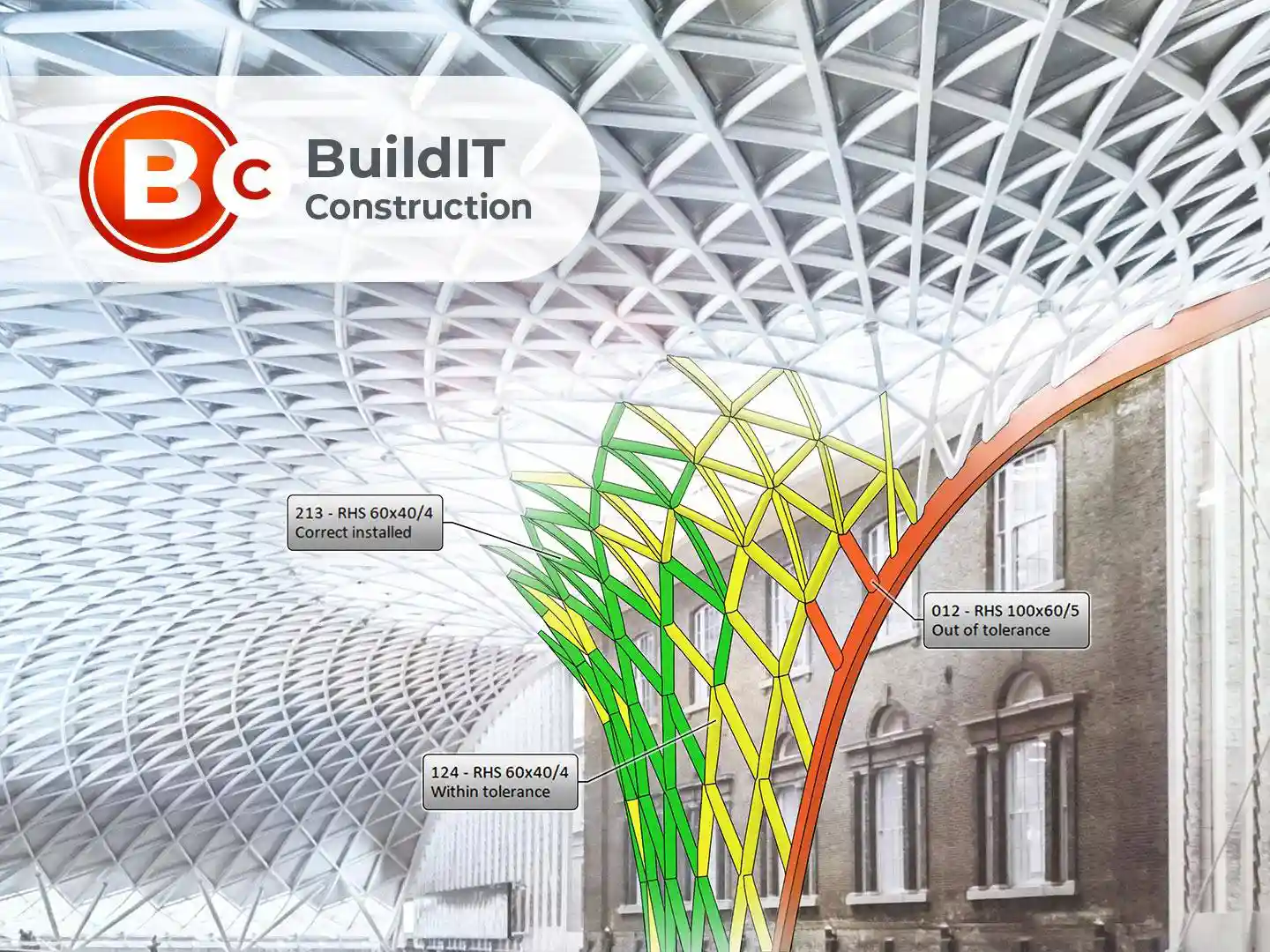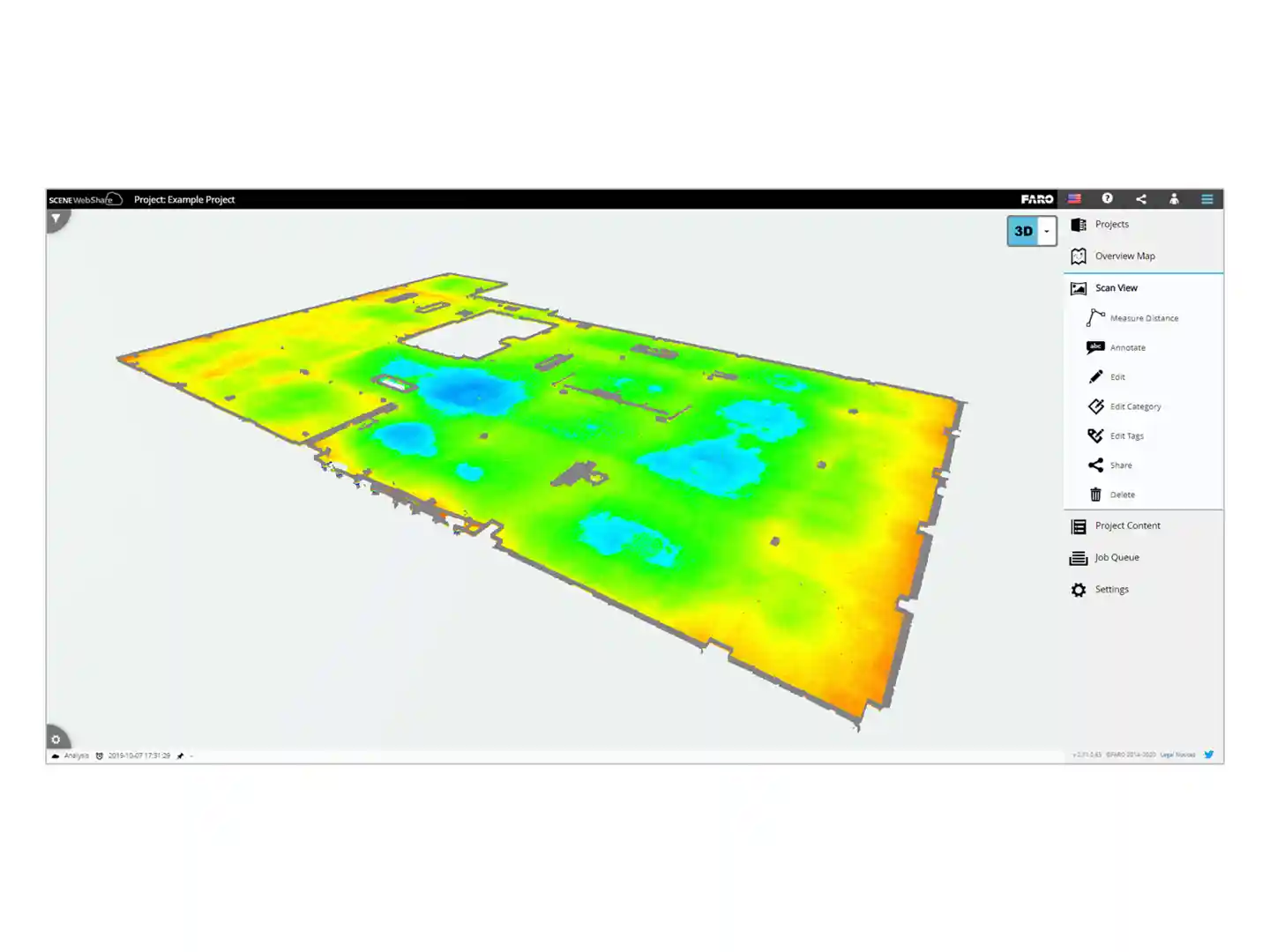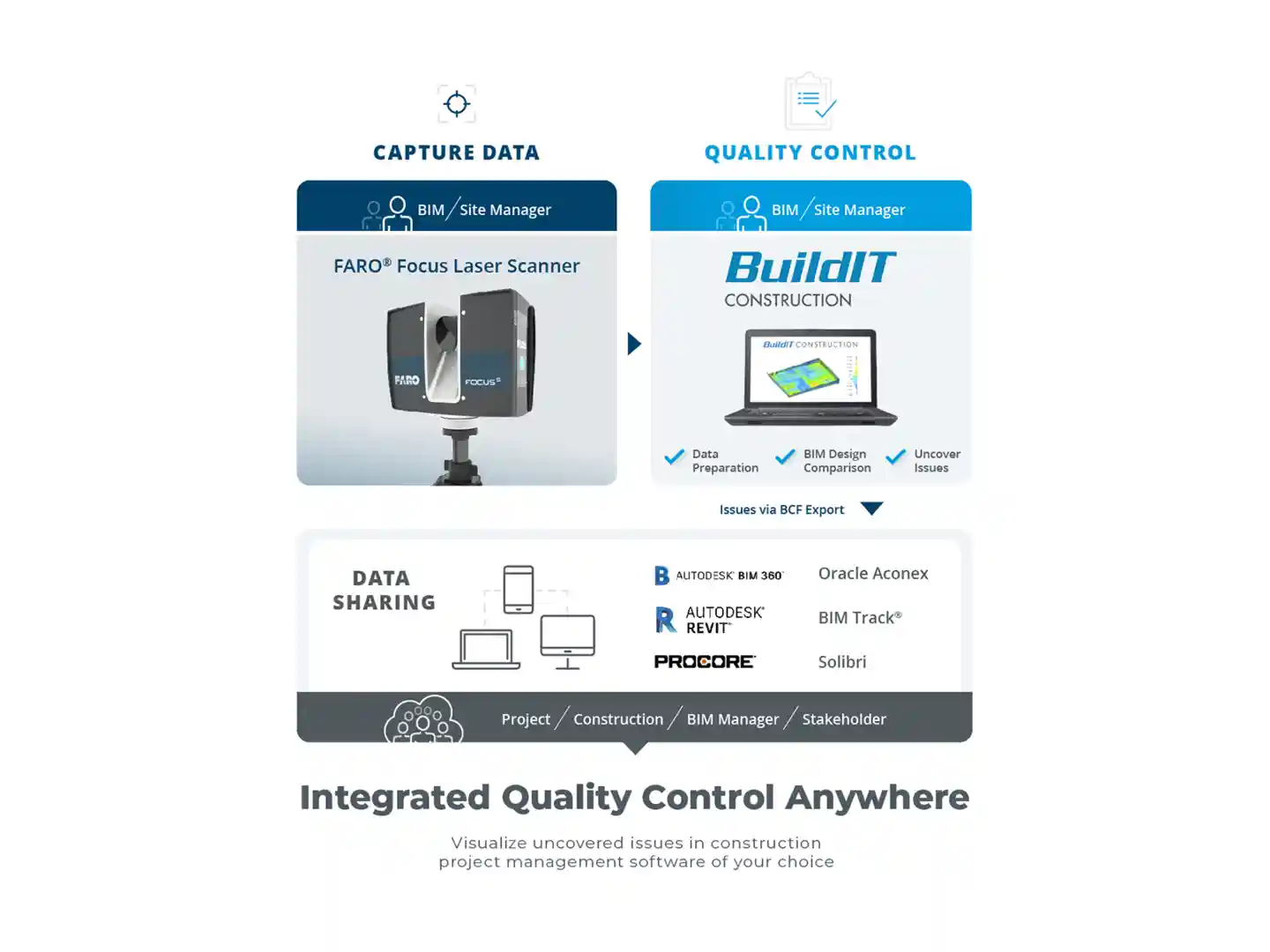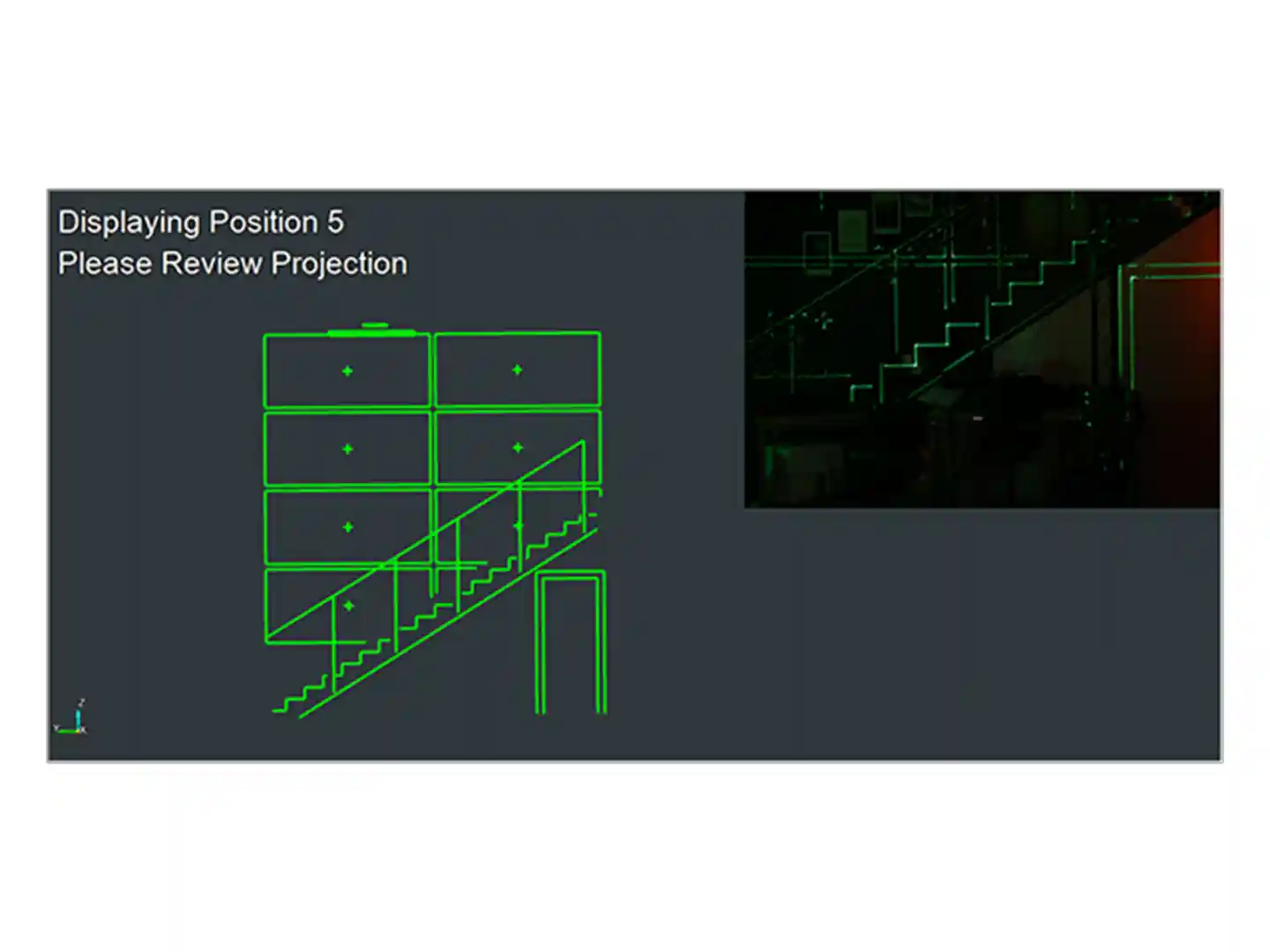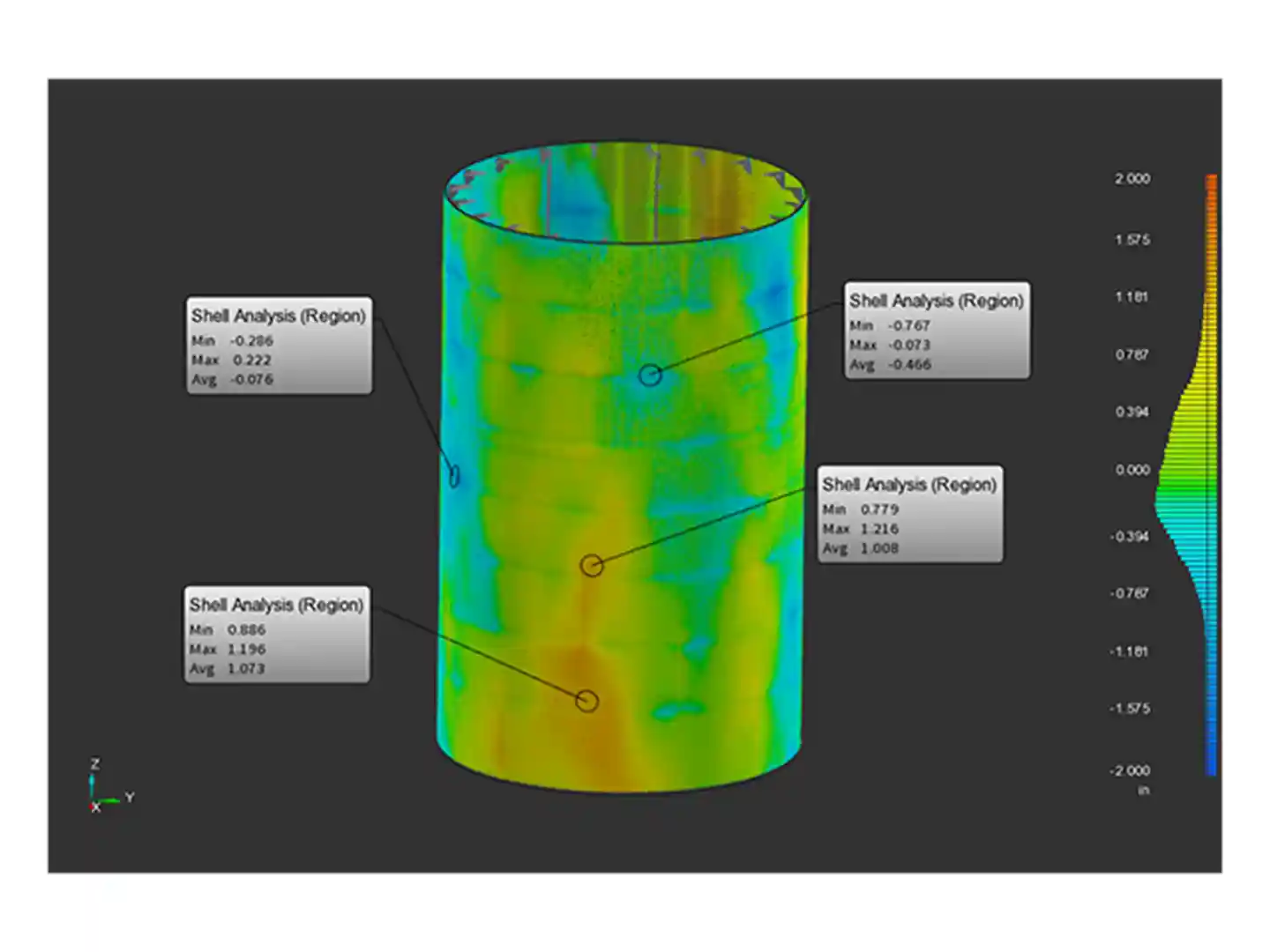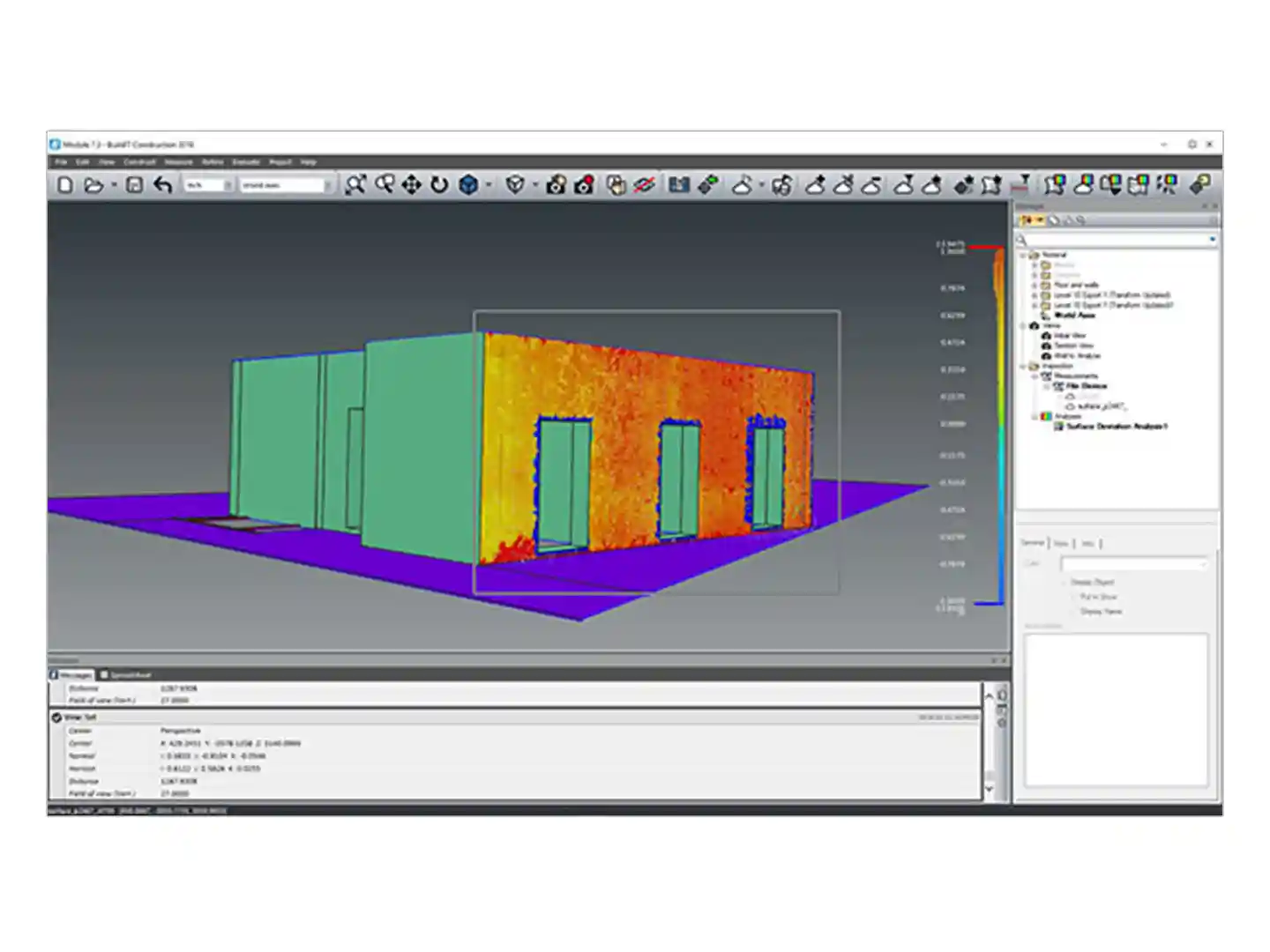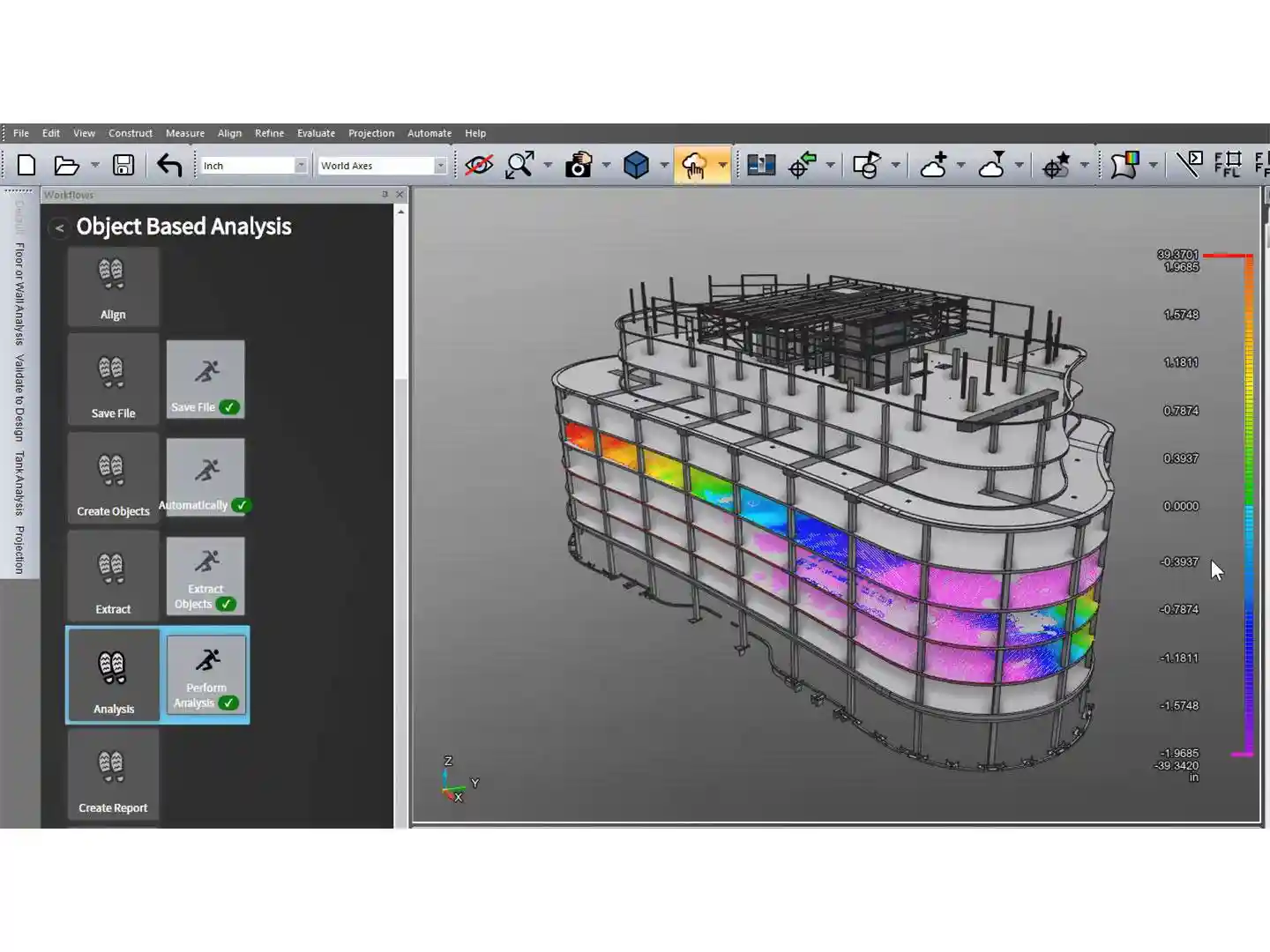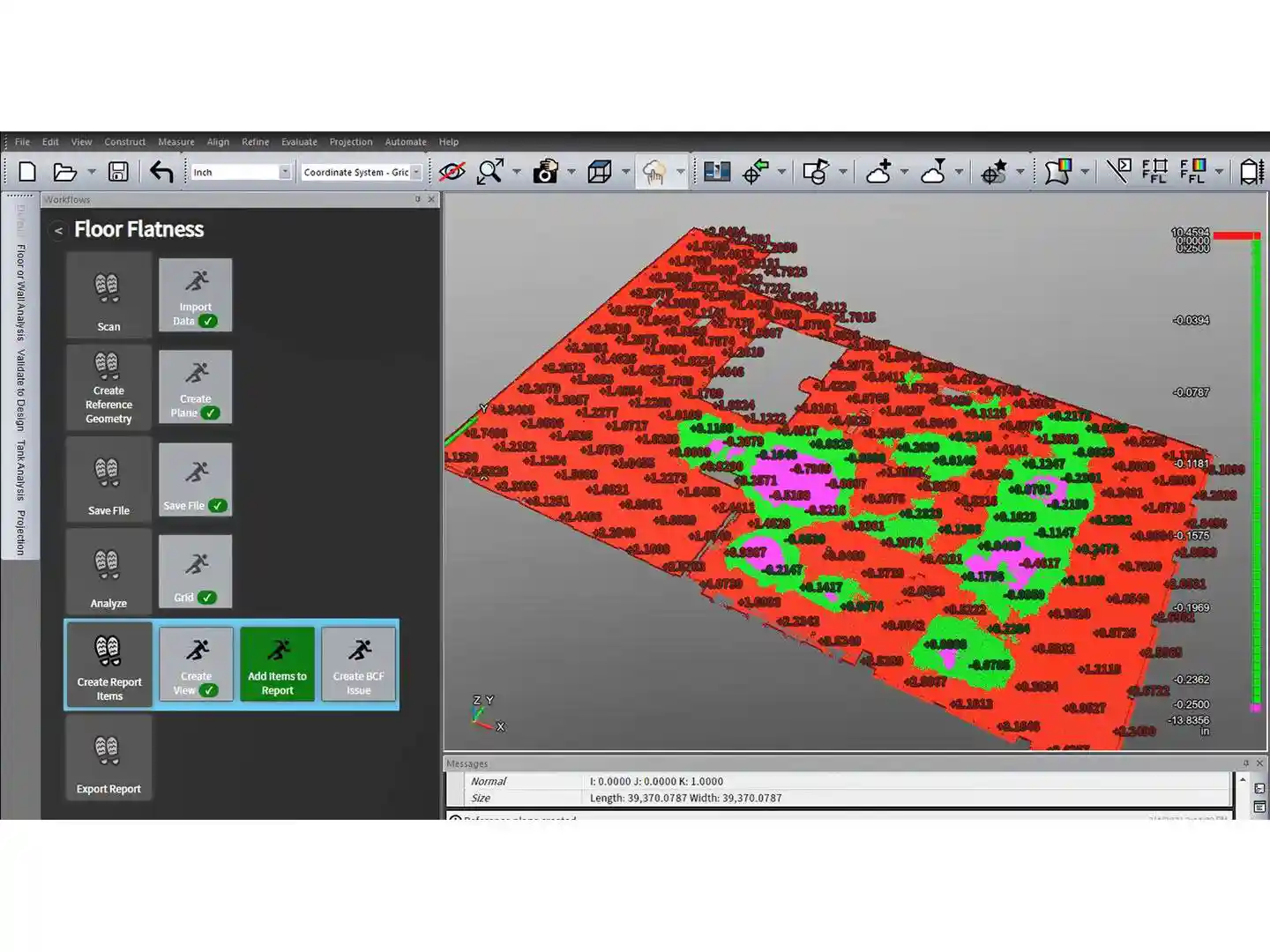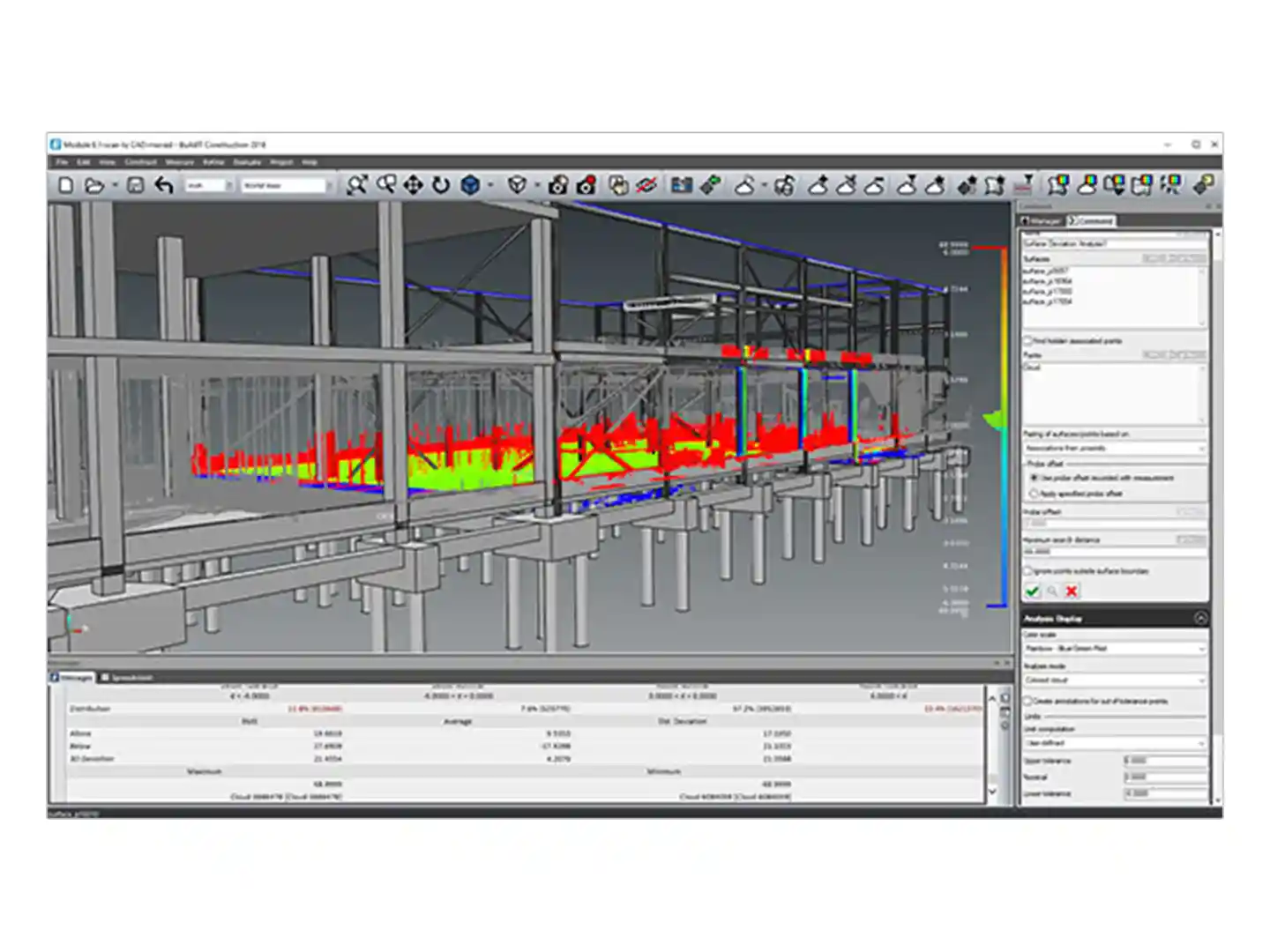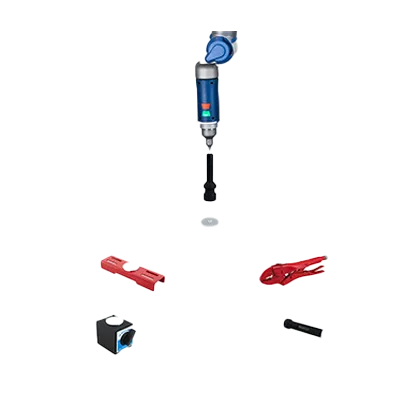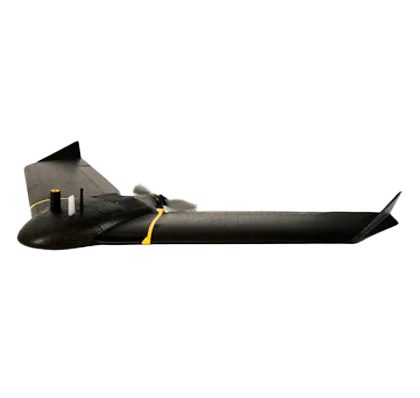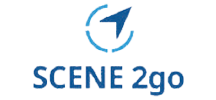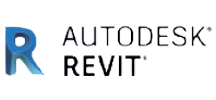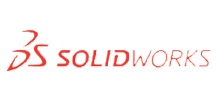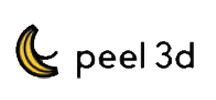When an incident occurs, investigators and forensic experts must establish the facts and thoroughly document the case. This process is critical for crash reconstruction, crime and fire investigation, and for creating courtroom presentations. FARO Zone 3D Pro and Zone 3D Expert – part of the new FARO Zone 2024 update – makes it easy to perform accurate analysis of an event and produce detailed visuals, such as precise 2D and 3D diagrams, compelling animations, and courtroom – ready reports.
The latest FARO Zone 3D Expert update features FotoPoints, a new tool for photogrammetry and videogrammetry. This in-software function enables users to easily convert photos and videos from devices like drones and smartphones into precise 3D point clouds, eliminating the need for third-party software and cloud-based processing. FotoPoints also enables users to quickly generate scaled, high-resolution orthographic images for easy measurement, annotation, and diagram creation. FARO Zone 3D Expert now features MassZone Collision Prediction, which lets investigators create animations predicting crashes and their effects, such as the paths of vehicles, tire marks, and damage.
Zone 3D Pro and Zone 3D Expert Software are the most data-agnostic versions of Zone yet — making the most comprehensive scene documentation software on the market even better.
- Overview
Prevent Delays, Scrap and Budget Overruns
Continuous monitoring of construction helps you identify and solve problems earlier to keep projects on track. Visualizing issue root causes and preventing late rework can reduce building costs by up to 50%!
Avoid Costly Lawsuits
Digitally recording and documenting the quality of your work gets you confidently prepared for any construction meeting. BuildIT Construction makes it easy to identify an issue’s cause so you can assign it to the correct party and avoid legal action.
Ensure Accuracy and Quality Control
Leveraging scan data helps you verify that the construction site matches building information modeling (BIM) construction documentation and other design models. BuildIT Construction performs these accurate measurements and lets you create complete reports, matching various local standards.
Integrated Solution
With its ability to open various file formats, BuildIT Construction integrates seamlessly into your construction documentation process. BIM design data can be accessed via IFC or Revit files for analysis. Tracked site issues can be shared via BCF into construction management solutions or direct synchronization into Procore, keeping the BIM chain complete.
Acquire New Projects Faster
Enabling transparency of the as-built situation increases on-site efficiency, saves time and prevents costly impacts related to delays. Improving overall quality and reducing rework means you can finish projects on time and take on new ones.
The First Fully Integrated Building Quality Control Tool
BuildIT Construction measures aspects such as floor flatness, levelness and wall plumbness, while also enabling accurate comparisons to original design files and BIM documentation. As-built positional changes to floors, steel beams, walls, columns, windows and doors can also be measured.
With FARO WebShare, all project stakeholders can view the 3D analysis results from BuildIT Construction through a web browser for collaboration, eliminating the need for time-consuming file imports.
The software also seamlessly integrates with FARO Focus Laser Scanners, Laser Trackers and Tracer Laser Projectors.
Validation to Design Model
Visualize where the construction site deviates from design. Measure differences, plan accordingly and track progress — ensuring that buildings are constructed to exact model specifications.
Tolerance Evaluation
Embed tolerances into charts and highlight areas of the construction site that are out of agreed tolerances. Document these areas for immediate rework.
Continuous Data Synchronization
Minimize lost data, thanks to uninterrupted point cloud data sharing.
Liability Documentation
Digitally detect and document unexpected issues for transparent proof of construction progress.
Compliance with ASTM E1155, TR34 and DIN18202 Standard
Check concrete floor flatness and levelness against regional standards. With BuildIT Construction you can verify and document that any concrete structure you build matches local requirements anywhere in the world. Analyze the freshly poured concrete and scrap areas while concrete is wet. This ultimately saves you time and labor, reduces waste and allows the following trades to start their work earlier.
Incorrect Part Placement Detection
Identify improper placement and missing features such as walls, columns, beams and pipes. Assign issues to the related trades earlier, before clashes on-site delay the following trade work.
4D Analysis
Visualize shifts and movements within structural performance over time. By uncovering these earlier, your team gains time to plan actions that prevent collapses and cost less than rework at later stages with higher risks of failure.
Compatibility with Standard Design Files
BuildIT Construction is compatible with Autodesk® AutoCAD® (dwg and dxf versions 2.5-2020), Revit (2015-2020), IFC (2×3, 4), sat, iges, Parasolid and Step.
Customized Reports
Generate easy-to-read, complete reports that highlight the most relevant information. With this, your stakeholders can better understand the situation and plan next actions more precisely.
Project Virtual Design Templates
Use templates for prefabricated parts and assemblies, as well as equipment placement for factory layout and planning. Use BuildIT Construction with Tracer Laser Projectors and BuildIT Projector Software to automate the virtual templating workflow.
Architecture, Engineering and Construction (AEC) Applications
Improved Construction Quality Control
Maximize quality assurance and quality control by evaluating projects with real-time comparisons against CAD/BIM designs and local standards using 3D scan data. Plus, automate processes such as 3D data importing and reporting. See all construction quality control applications >
Enhanced Construction Prefabrication Processes
Continually monitor progress to identify and fix problems early. Minimize waste and reduce expensive rework. See all prefabrication applications.
Earthwork and Foundations
Calculate exact volumes for construction pits and building foundations, and deliver more precise bids. Settle accurate material usage and become the most trusted contractor with your field expertise.
Structural Elements
Document and resolve design deviations. Ensure the structural steel elements were assembled in-shop and erected on-site as planned and document it for following trades. Adjust fabrication design as necessary to ensure a streamlined on-site assembly, delivering your scope of work on time and with desired quality.
Building Systems
Uncover structural construction deviations and confirm the connection points on-site fit your plant and MEP design. Adjust fabrication design when needed due to uncovered inconsistencies and ensure a streamlined mounting of elements on-site, delivering your scope of work on time and with desired quality.
Outer Shell
Ensure the connection points on-site fit your fabrication design and adjust models when needed due to uncovered inconsistencies. Assess your final work to uncover out of tolerance areas and enable a quick rework before final delivery to the owner.
Interior Finishing
Ensure the site fits your design documentation to build your deliverables at the correct spot. Apply for rework of inconsistencies before you start and become accountable for issues to finally ensure a streamlined teamwork on site. Analyze your final work to uncover out of tolerance areas and enable a quick rework before final delivery to the owner.
Tank Renovation Design
Calculate the precise volume of any tank, and visualize deviations from 3D models in order to plan and design the rework. Uncover critical areas for immediate action on the plant facility, and confidently support plant facility managers with proven data.